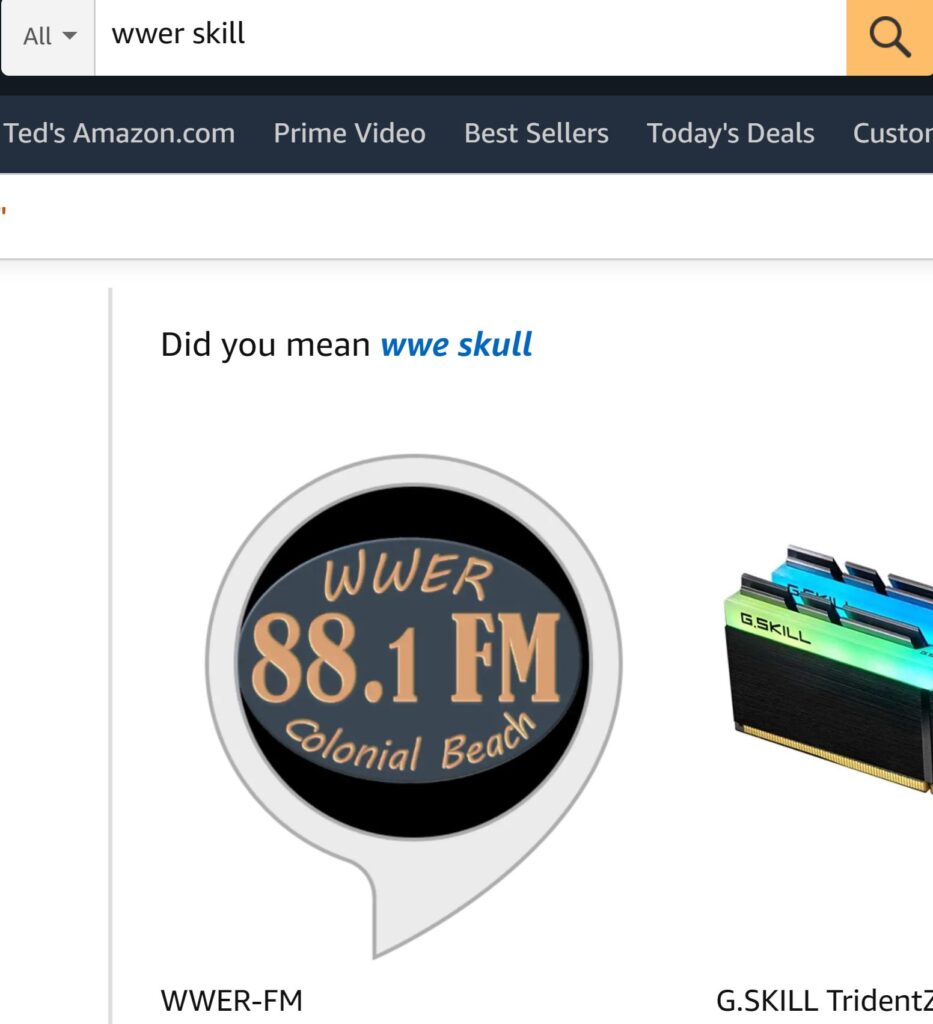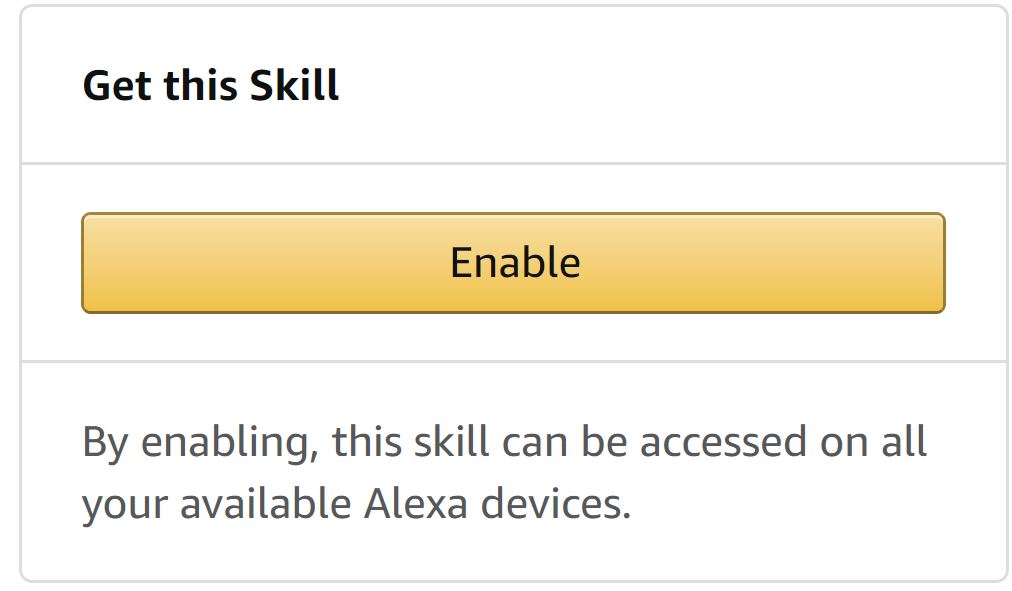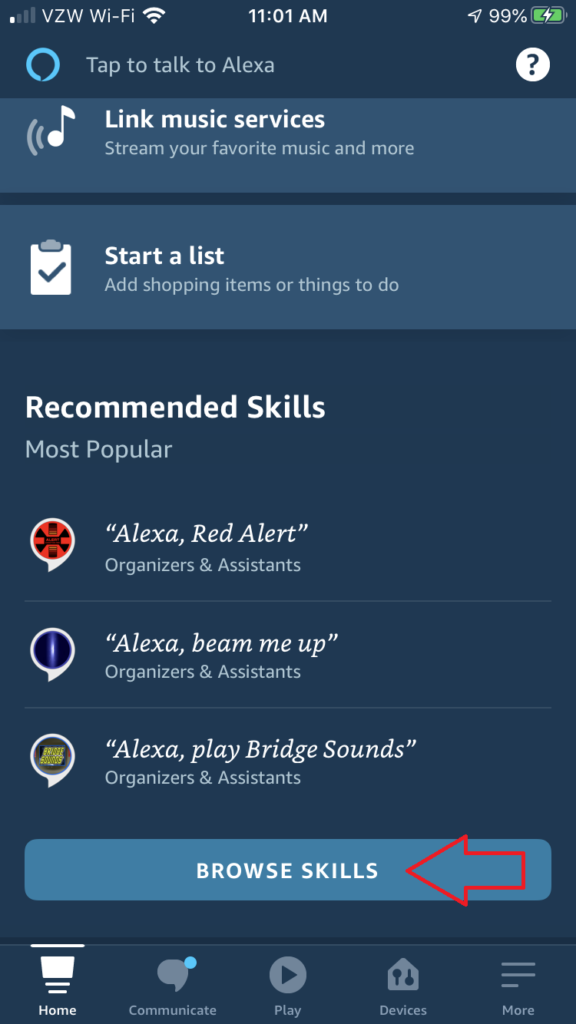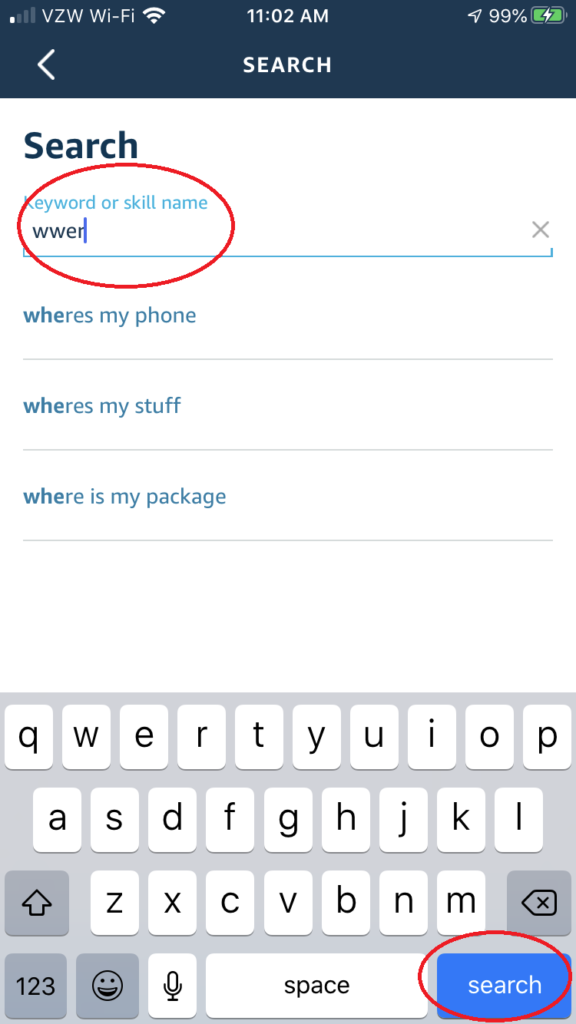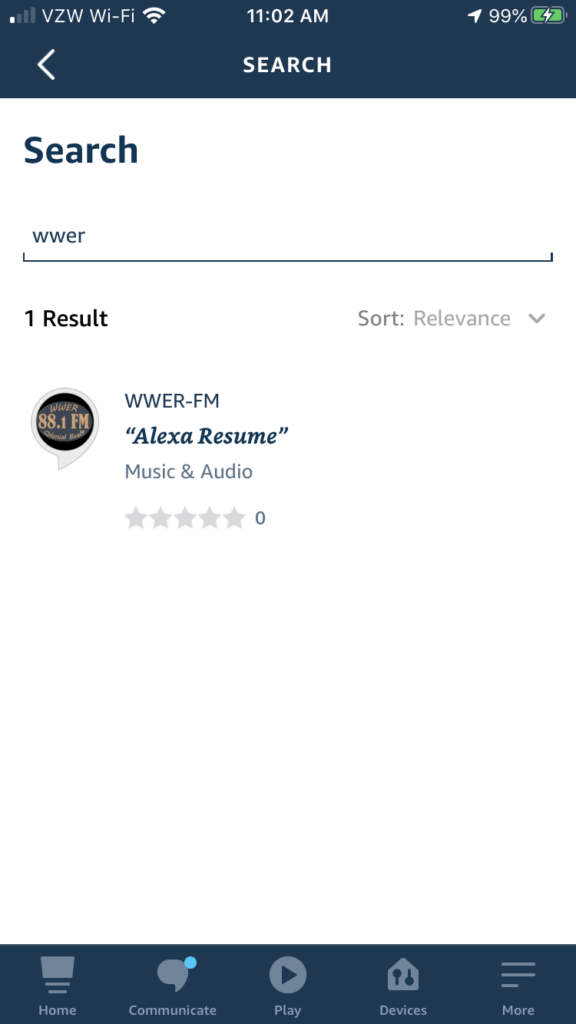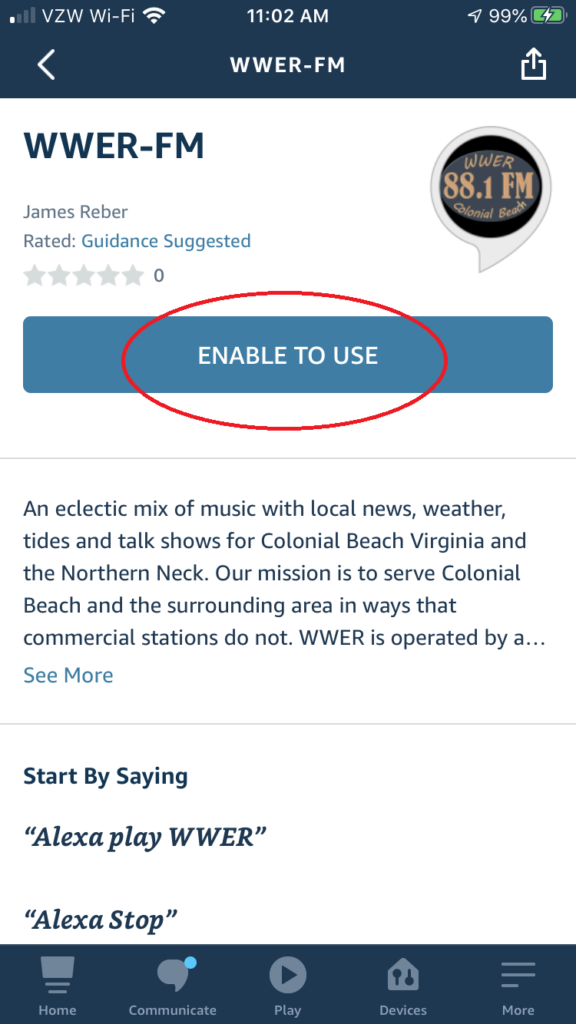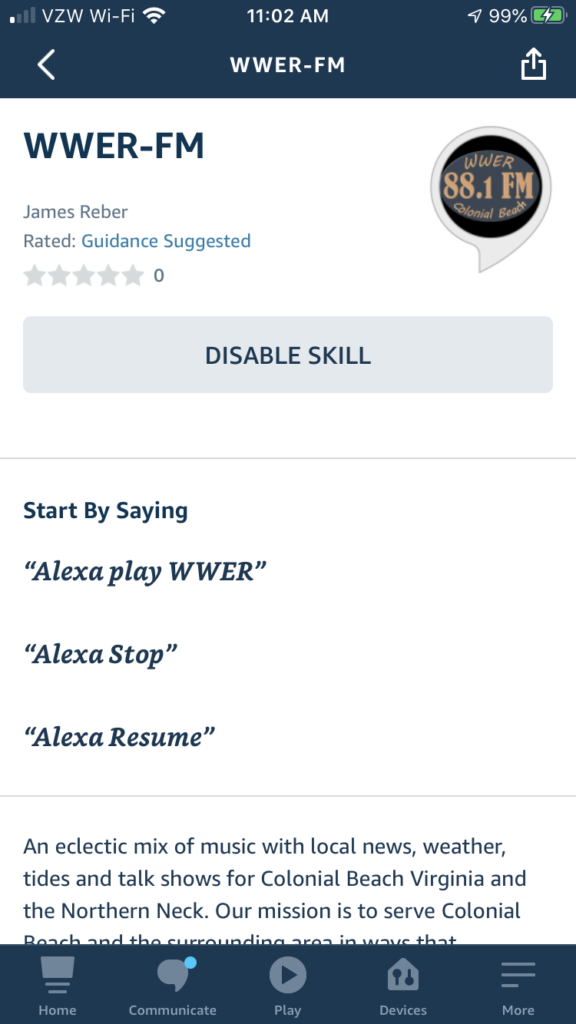Alexa
I’m happy to announce that streaming WWER is now an Amazon Alexa “Skill”! Once you have enabled this skill on your Amazon account, you can tell any of your Alexa devices “Alexa, Play WWER” and you will hear our stream.
If you need help adding the skill, here is how.
ON YOUR COMPUTER
If you’re on your computer, log into your Amazon account and search for “wwer skill”
We should come up as the first item on the list. Click it and then click the Enable button>
Once you have done that you can simple say “Alexa, play WWER” and she will!
ON YOUR PHONE
From the Amazon App on your phone scroll down and click BROWSE SKILLS and then click the search icon…
Type in WWER, click search, and you’ll see WWER come up first. Click on it…
Then click ENABLE TO USE, and you’re done!
Once you have done that you can simple say “Alexa, play WWER” and she will!
Special thanks to James Reber for helping to build this “skill”!